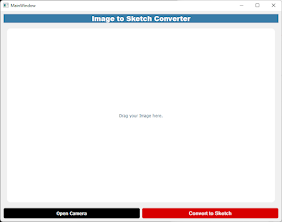Creating Dynamic Apps with Qt-Generator and Python

Creating Dynamic Apps with Qt-Generator and Python Introduction: Welcome to the world of dynamic GUI development with Qt-Generator and Python! In this blog, we'll explore the powerful features of Qt-Generator and how you can create visually stunning applications with ease. 1. Introducing Qt-Generator: Qt-Generator simplifies the process of GUI development by generating Python code based on UI description files. With its help, you can focus more on functionality while achieving a polished user interface. 2. Getting Started with Qt Designer: Qt Designer is a visual editor that allows you to design user interfaces using a drag-and-drop interface. Get familiar with Qt Designer to unleash your creativity and bring your UI ideas to life. Install Python 3.7 or later from www.python.org and then install these modules using CMD. Open CMD with clicking Windows icon and ...