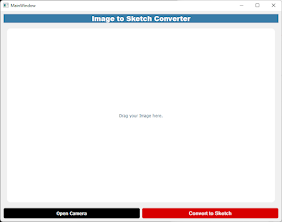How to Show Current Date and Time on Your Website?

Hello Friends! Today, We're sharing you the way, you can show current date and time on your website for any location in the world. See the Demo. Current Time in Ranchi (India) Go to 24timezones.com and search for the location you want code for, and that's it. Set some parameters like Country/city , language, your website and click on GetCode Button. Copy and paste given code to your website. Done! You can also try from below iframe of same website.